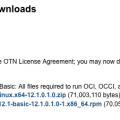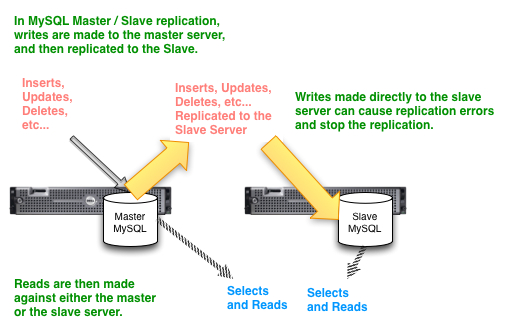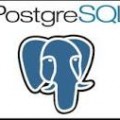We have already installed ODBC drivers for Oracle and PostgreSQL in prior articles. In this article, we will install ODBC drivers on CentOS to connect us to an MySQL database. The general idea is similar to the steps we followed for the PostgreSQL drivers, but ever so different as to require different instructions.
Install unix ODBC and Mysql-connector-odbc with Yum
# yum install unixODBC mysql-connector-odbc
Installing these packages will these following driver files to help us setup our connections.
# ls -lh odb* -rw-r--r-- 1 root root 0 Jul 10 02:15 odbc.ini -rw-r--r-- 1 root root 575 Jul 10 02:15 odbcinst.ini
The odbcinst.ini file maps all of the files needed for the driver to operatre properly. We can take a peek at the file below:
# cat /etc/odbcinst.ini # Driver from the mysql-connector-odbc package # Setup from the unixODBC package [MySQL] Description = ODBC for MySQL Driver = /usr/lib/libmyodbc5.so Setup = /usr/lib/libodbcmyS.so Driver64 = /usr/lib64/libmyodbc5.so Setup64 = /usr/lib64/libodbcmyS.so FileUsage = 1
The other file (/etc/odbc.ini) is where we configure the details required to connect to our MySQL database. This includes the IP Address, userid, password, database name, etc… for the connection.
Edit the file now and add the information necessary for our specific database instance.
# cat /etc/odbc.ini [uptimedb] Description = MyUptimeMysqlServer Driver = MySQL Database = uptimedb1 Server = 12.34.56.78 User = myuserhere Password = mypasswordhere Port = 3306
By the way, you will need to login to the database in question if you haven’t already and create the necessary credentials.TW:
mysql> grant select on *.* to 'myuserhere'@'12.34.56.79' identified by 'mypasswordhere'; Query OK, 0 rows affected (0.03 sec)
That should be it. We should have everything setup properly to connect to our database using the ODBC connection command isql. If there is some issue at this point, you may have an issue with your iptables firewall or some other similar issue.
Use ISQL to Connect to MySQL Using our ODBC Connection Configuration
Now Connect:
# isql -v uptimedb +---------------------------------------+ | Connected! | | | | sql-statement | | help [tablename] | | quit | | | +---------------------------------------+ SQL> show databases; +-----------------------------------------------------------------+ | Database | +-----------------------------------------------------------------+ | information_schema | | uptimedb1 | | uptimedb2 | | uptimedb3 | | uptimedb4 | | mysql | | test | +-----------------------------------------------------------------+ SQLRowCount returns 7 7 rows fetched SQL>
And Success! We have connected. The instructions above should probably resolve most of your questions and get you connected. At some point, you may need some additional resources.
Additional Resources
From MySQL Documentation Website:
http://dev.mysql.com/doc/connector-odbc/en/connector-odbc-installation-binary-yum.html
From unixODBC website:
Latest posts by Jeff Staten (see all)
- Configure Your HP Procurve Switch with SNTP - May 5, 2015
- Configuring HP Procurve 2920 Switches - May 1, 2015
- Troubleshooting Sendmail - November 28, 2014