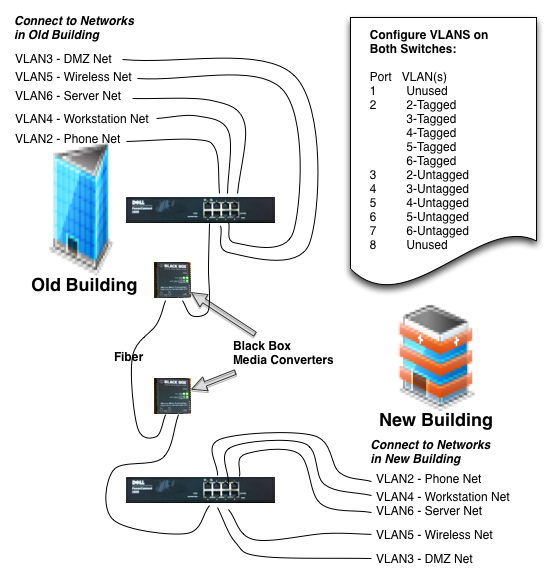Network Challenge – Connect Two Buildings
I have had to extend my network into a second building two times in the last several years. The first time I got lucky. Although there was no fiber to the building –to either building, the buildings were close enough to be under the 100 meter cat5e limitation. The two buildings were separated by about 40 feet and there was a conduit running between the two buildings. I would only have about 30 employees in the new building so I only needed to run my workstation network over. In the end, I was able to run some CAT5e through the conduit, add a switch to the other side, and presto I had connected the building.
Joining Buildings with Fiber
The second time was more challenging and more fun. The company had decided to move to a different building in the same office complex. This move, of course, looked simple from the outside because the buildings were only about 1/4 mile apart. But from my perspective as the IT guy, I was tasked with moving us as inexpensively as possible without any downtime. To make things even trickier, I only had 3 weeks to make it happen. I knew that my ISPs would not be able to react that quickly. If they had 6-8 weeks, they would be able to help me, but this was too little time, so I had to create a different plan to join the buildings together. I went through several plans: VPN and/or MPLS? would I be able to get any provider to install that quickly? Probably not, plus the cost of another router… How about Point to Point wireless? Sounded good on paper, but I hadn’t done one of these before and things had to work perfectly. I debated it for a day or so when I realized in a discussion with the building management that they had some fiber to the buildings. When they had built the second of the buildings 8-10 years ago, they had LC fiber run between the buildings when they had the second one built. SCORE! Suddenly, I knew that I had media to connect with and because it was LC fiber under 1 mile that I would get Gigabit speeds. Here’s the plan that I developed and that any small business can do also to join two buildings over fiber.
Tagged VLANS
I had 2+ racks of machines to move plus 100 employees. I knew that to be successful, everything had to be available in the new building on day 1 with all of the telecom PRIs and Internet Service Providers still up and running in the old building. So, I quickly ordered two cheap managed switches. I chose to use two Dell PowerConnect 2808 switches because I could get them for about $100 each and I knew that they could handle tagged VLANs and I could easily monitor my traffic using SNMP and my Cacti Server. I configured both switches exactly the same with each having the same VLAN configuration. Each VLAN had its own untagged port that I would connect to the appropriate locations on each side, then I would tag all of the VLANs on switch port 2 and connect that to the other switch on switch port 2 in the other building. Here’s how I configured the ports on each of the switches:
Port 1 – Unused
Port 2 – All VLANs tagged
Port 3 – VLAN2 Phone Network
Port 4 – VLAN3 DMZ Network
Port 5 – VLAN4 Workstation Network
Port 6 – VLAN5 Wireless Network
Port 7 – VLAN7 Server Network
Black Box Fiber to CAT5e Media Converters
Now all I had to do was find quality media converters to convert my CAT5e network to fiber and then back to CAT5e again. After a bit of searching for the right product and who could deliver it in time, I purchased two Black Box Fiber to UTP Media Converters and two SFP transcievers to match the LC fiber that was in the building. I also had to purchase a couple fiber cables to connect the Media Converters to the fiber ends that ran between the buildings. What really sealed the deal for Black Box was how quickly they picked up the phone, answered my questions and helped me get the right products.
In the end, I bought 2 Black Box media converts(part number: LMC4000A) and 2 SFP transcievers(part number: LGB200C-MLC) and two 3 foot LC fiber cables.
Buildings Connected
The only trouble that we really had was when we first connected everything we didn’t get link through the building to building fiber. After some troubleshooting, we found that the strand must have been twisted somewhere between buildings and we just had to turn our LC connectors on one side of the connection upside down when we connected them to the building to building fiber. Once that connector was flipped, everything began to work perfectly.
The moment of truth and excitement came when I plugged a telephone and a workstation in at the new building. They each picked up their DHCP addresses through the setup. The phone worked perfectly and the machine was able to reach the internet and all internal servers. Even I was amazed at how perfectly everything worked. I was sure that I would have to troubleshoot or fix something. I was able to begin moving over servers and employees to the new building one at a time when convenient until the big day when the rest of the people moved.
Later on, my ISPs were able to get their services installed and as they did, I brought over my firewall and the rest of the network equipment and only used the connected for first both ISPs, then just the last one to move. Everybody at the office was pleased and we had great uptime throughout the project. Next time, however, I still plan on asking for more time!
Latest posts by Jeff Staten (see all)
- Configure Your HP Procurve Switch with SNTP - May 5, 2015
- Configuring HP Procurve 2920 Switches - May 1, 2015
- Troubleshooting Sendmail - November 28, 2014