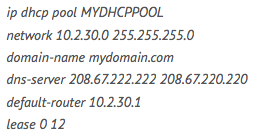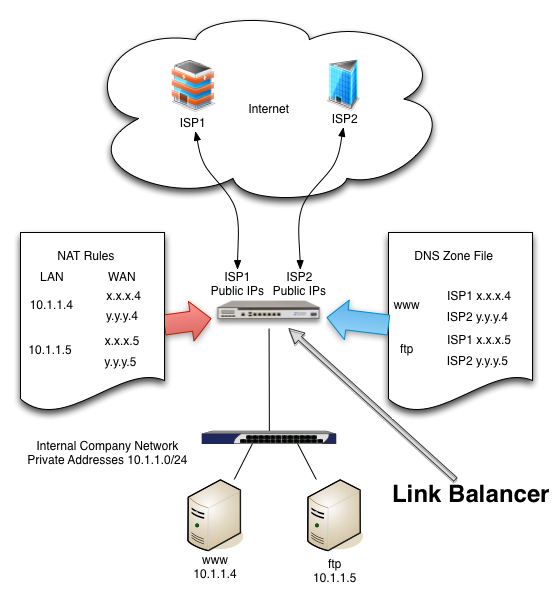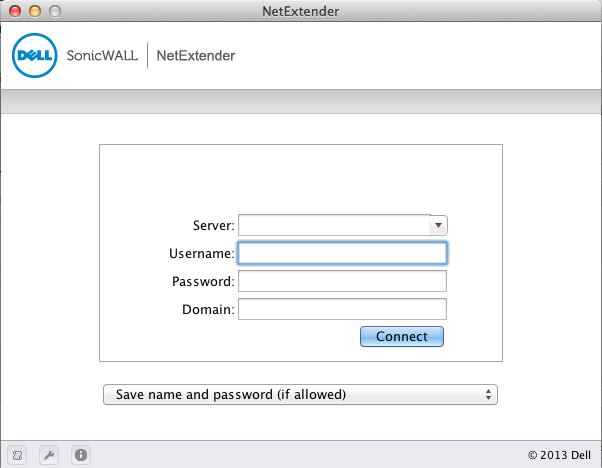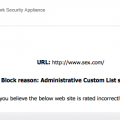Step 1 – Setup an ftp server with a user and password for
your cisco to use for the backup.
While this step is beyond the scope of this article, this is obviously a prerequisite for the rest of the steps.
Step 2 – Backup your Running Config:
#copy run flash
Destination filename [running-config]?
%Warning:There is a file already existing with this name
Do you want to over write? [confirm]
2078 bytes copied in 0.512 secs (4059 bytes/sec)
Step 3 – Find your IOS filename and Backup file:
#sh flash
-#- –length– —–date/time—— path
1 55364328 Aug 31 2011 13:39:36 +00:00
c1900-universalk9-mz.SPA.151-4.M1.bin
2 2078 Feb 12 2013 23:48:24 +00:00 running-config
Step 4 – FTP the Files to your FTP Server:
# copy flash:/c1900-universalk9-mz.SPA.151-4.M1.bin
ftp://user:password@ip.address.of.ftpserver
Address or name of remote host [ip.address.of.ftpserver]?
Destination filename [c1900-universalk9-mz.SPA.151-4.M1.bin]?
Writing c1900-universalk9-mz.SPA.151-4.M1.bin
!!!!!!!!!!!!!!!!!!!!!!!!!!!!!!!!!!!!!!!!!!!!!!!!!!!!!!!!!!!!!!!!!!!!!!!!!!!!!!!!!!!!!!!!!!!!!!!!!!!!!!!!!!!!!!!!!!!!!!!!!!!!!!!!!!!!!!!!!!!!!!!!!!!!!!!!!!!!!!!!!!!!!!!!!!!!!!!!!!!!!!!!!!!!!!!!!!!!!!!!!!!!!!!!!!!!!!!!!
55364328 bytes copied in 78.988 secs (700921 bytes/sec)
#copy flash:/running-config
ftp://user:password@ip.address.of.ftpserver
Address or name of remote host [ip.address.of.ftpserver]?
Destination filename [drrouter-confg]?
Writing drrouter-confg !
2078 bytes copied in 20.596 secs (101 bytes/sec)
201240576 bytes available (55369728 bytes used)
That’s it. Your backup is complete.
Latest posts by Jeff Staten (see all)
- Configure Your HP Procurve Switch with SNTP - May 5, 2015
- Configuring HP Procurve 2920 Switches - May 1, 2015
- Troubleshooting Sendmail - November 28, 2014