Sometimes we need to migrate our databases to a new MySQL server. It is easy to move the databases, but without the users and their permissions, our new databases would be worthless. Below is a step-by-step on migrating MySQL users to a new MySQL server
Step 1 – Create a Query List That We Can Use to Get Grants for All Users
I use these options so that I wouldn’t get any formatting characters that I would have to manually delete later.
- -N skip column names in the output
- -p password – Asks me to type the password so nobody can get it from the command line history
- -s silent mode – less formatting output that we don’t want like “|” and “-“
So, let’s get a list of the users in a query that we can use to get the grants. Our query will be output into the “myfile” file
| $ mysql -uroot -N -p -s > myfile Enter password: select Distinct CONCAT(‘show grants for `’, user, ‘`@`’, host, ‘`;’) as query from mysql.user; quit |
If we want to see what our query file look like, we can take a quick peek:
| [root@classes-dev-mysql ~]# cat myfile show grants for `user1`@`%`; show grants for `user2`@`%`; show grants for `user3`@`10.%`; show grants for `user4`@`10.%`; show grants for `jeff`@`10.%`; |
Step 2 – Create the MySQL Grant File
We don’t have quite what we want and need yet. We are looking for a query that will create all of our users on the new MySQL server. We need to run the query that we just created and it will give us the query that we will use later to create the users. It will create our grant permission statements in a file named “grantfile”
| [root@classes-dev-mysql ~]# mysql -uroot -N -p -s -r < myfile > grantfile Enter password: |
We can take a peek at what our grantfile contains:
| $ cat grantfile GRANT USAGE ON *.* TO ‘user1’@’%’ IDENTIFIED BY PASSWORD ‘5ea9af6g6t27032f’ GRANT ALL PRIVILEGES ON `database1`.* TO ‘user1’@’%’ GRANT USAGE ON *.* TO ‘user2’@’10.%’ IDENTIFIED BY PASSWORD ‘2a123b405cbfe27d’ GRANT SELECT ON `database1`.`table1` TO ‘user2’@’10.%’GRANT ALL PRIVILEGES ON *.* TO ‘user3’@’10.%’ IDENTIFIED BY PASSWORD ‘753af2za1be637ea’ GRANT SELECT, INSERT, UPDATE, DELETE ON *.* TO ‘user3’@’10.%’ IDENTIFIED BY PASSWORD ’08ad9be605rfgcb’… |
Step 3 – Create Users and Grant MySQL Permissions on the New MySQL Machine
Now we are done working on the source machine. We need to copy our file named “grantfile” over to the new machine.
| $ scp grantfile myuser@mysql2.uptimemadeeasy.com:/home/myuser |
Next, we login to the destination or the new MySQL machine that we are building and run the “grantfile” in MySQL to create our users on the new MySQL machine.
| $ mysql -uroot -p < ./grantfile |
That’s it. As long as our databases are named the same in the new MySQL, our users should be ready to use the copy of the databases in the new MySQL machine.
Latest posts by Jeff Staten (see all)
- Configure Your HP Procurve Switch with SNTP - May 5, 2015
- Configuring HP Procurve 2920 Switches - May 1, 2015
- Troubleshooting Sendmail - November 28, 2014

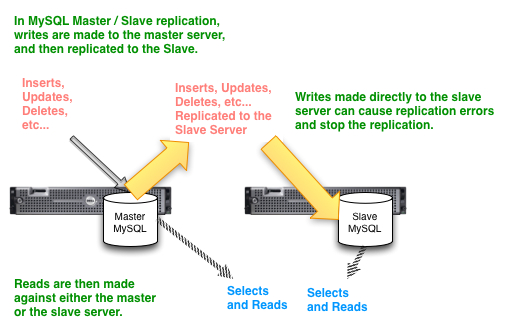


Thanks for the good post. I had to add semicolon at the end of each line in the grantfile to make this work.
Thanks from me too. I thought it might be something like this but your article saved quite a few hours 🙂
Thanks! Helped me, but you should modify script, there are no semicolons at the end of lines, so mysql import is not working. Send it to mysql wiki.
Just use sed to add semicolons at the end of lines before executing:
# sed -i ‘/[^;] *$/s/$/;/’ ./grantfile