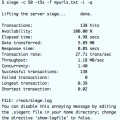The Apache access log is one of the most important files that you can use to create reports on your visitor’s behavior to your website. I often use Awstats (See: http://awstats.sourceforge.net/ ) and other reports on my Apache access_log files. Because of this, the format of your file is important. You can modify the format to make it easier for you to run your reports.
Access_Log Field Definitions as Defined in the Apache httpd.conf File
If is as simple as modifying the parameters listed below to eliminate, add, or rearrange the elements defining the access_log format. Below is the default formatting definition.
| LogFormat “%h %l %u %t \”%r\” %>s %b \”%{Referer}i\” \”%{User-Agent}i\”” combined |
The default definition above will create entries similar to the one below:
Example log entry:
| 64.55.129.224 – – [01/Nov/2013:08:52:03 -0600] “GET /networking/create-sonicwall-sslvpn/ HTTP/1.1” 200 58653 “http://www.google.com/url?sa=t&rct=j&q=&esrc=s&source=web&cd=3&ved=0CDwQFjAC&url=http%3A%2F%2Fuptimemadeeasy.com%2Fnetworking%2Fcreate-sonicwall-sslvpn%2F&ei=EMBzUo6JPKTmiwKNoIDAAQ&usg=AFQjCNGZ6XzQWBYmMGt99vCWGAXbwOMeCQ&sig2=8xOMjE0nlnp_uf5S38TjsQ&bvm=bv.55819444,d.cGE” “Mozilla/5.0 (Macintosh; Intel Mac OS X 10.9; rv:24.0) Gecko/20100101 Firefox/24.0” |
Modifying the Access_Log Format
The access_log file File elements are listed below. By adding, moving, or eliminating elements, you can completely remake your log file
Access_log File Field Definitions:
| %h – IP Address of the client which made the request to the server. %l – identd from the clients machine. Highly unreliable and should rarely be used unless tightly controlled. %u – userid of the person requesting the document as determined by HTTP authentication. %t – Timestamp %r – The request line from the client given in double quotes. listed as \”%r\” to escape the quotes. %s – Status code that the server sends to the client %b – The size of the object returned to the client, not including the response headers. %Referrer – The site that referred the client to the requested resource. %User-Agent – The User-Agent HTTP Request header. This is the information that the client browser reports about itself. |
Latest posts by Jeff Staten (see all)
- Configure Your HP Procurve Switch with SNTP - May 5, 2015
- Configuring HP Procurve 2920 Switches - May 1, 2015
- Troubleshooting Sendmail - November 28, 2014